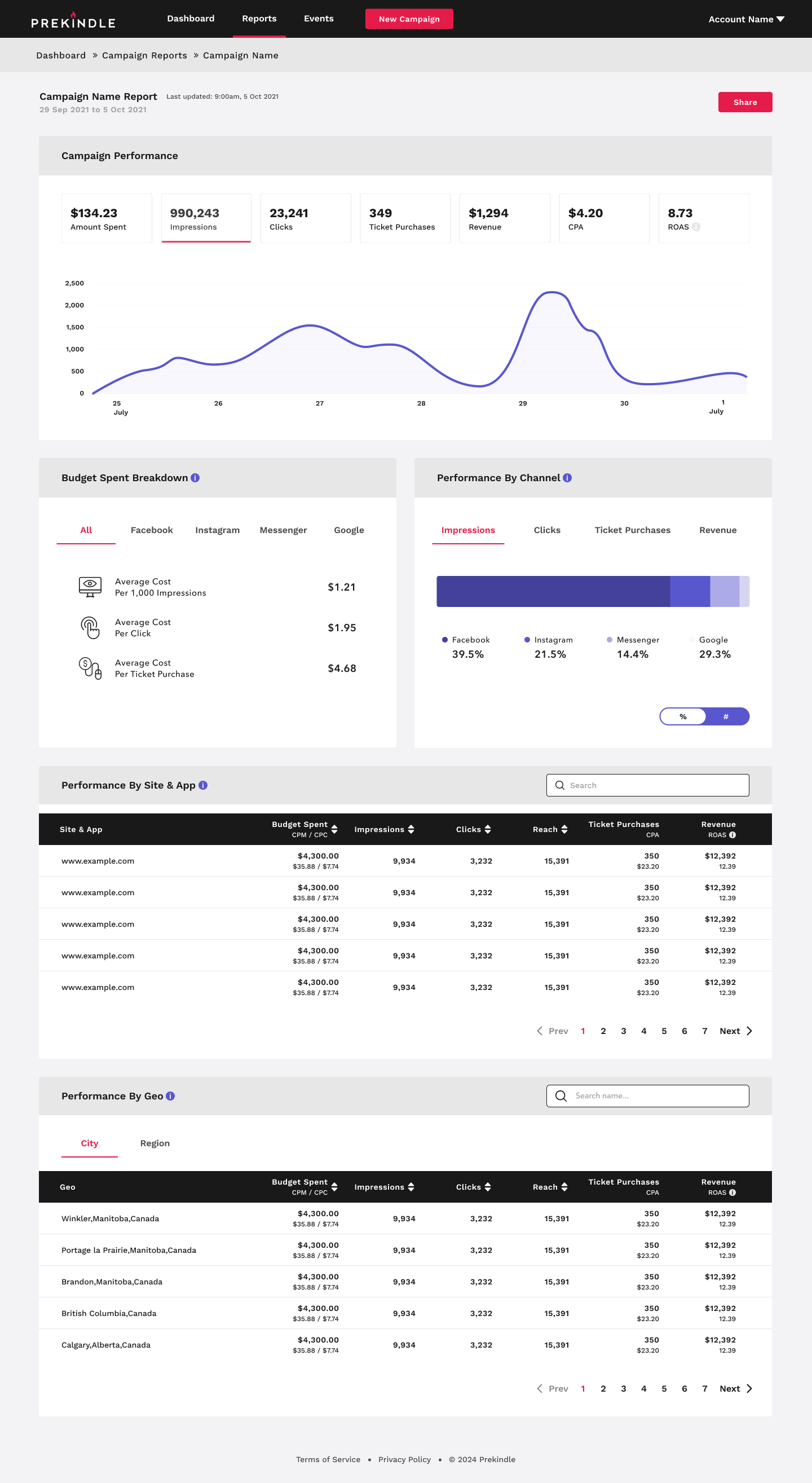¶ Analyzing a Campaign Report
When we open a single campaign report we can obtain detailed insights into a specific campaign's performance across multiple metrics.
¶ Available Metrics and Data
- Share Button and Share Popup: The Share button allows users to share the campaign report, accessible via a modal with options for link or email sharing.
- Name and Date: Displays the campaign's name and the reporting period, showing the start and end dates.
- Campaign Performance: Shows key metrics, such as amount spent, impressions, clicks, ticket purchases, revenue, and ROAS, visualized over time.
- Budget Spent Breakdown: Breaks down the budget by platform, showing cost per action and total amount spent.
- Performance by Channel: Provides a visual summary of metrics segmented by different channels (e.g., Facebook, Instagram).
- Performance by Site & App: Lists individual sites and apps where the campaign was displayed, showing metrics such as budget spent, impressions, and revenue.
- Performance by Keyword: Displays performance metrics for each keyword associated with the campaign.
- Performance by Geo: Shows data segmented by geographic location, providing insights on performance in different regions.