Using the Assistant
The Assistant helps you configure your ad accounts and payment methods to manage campaigns effectively. You can set up a Meta Ads account, a Facebook page, a Google Ads account, and payment options from the Assistant chat.
Set up Meta Ads Account
1. Click on the Set Up Meta Ads Account option.
.png)
2. Select either Connect your Meta Ads account or Use our system's Meta Ads ad account.
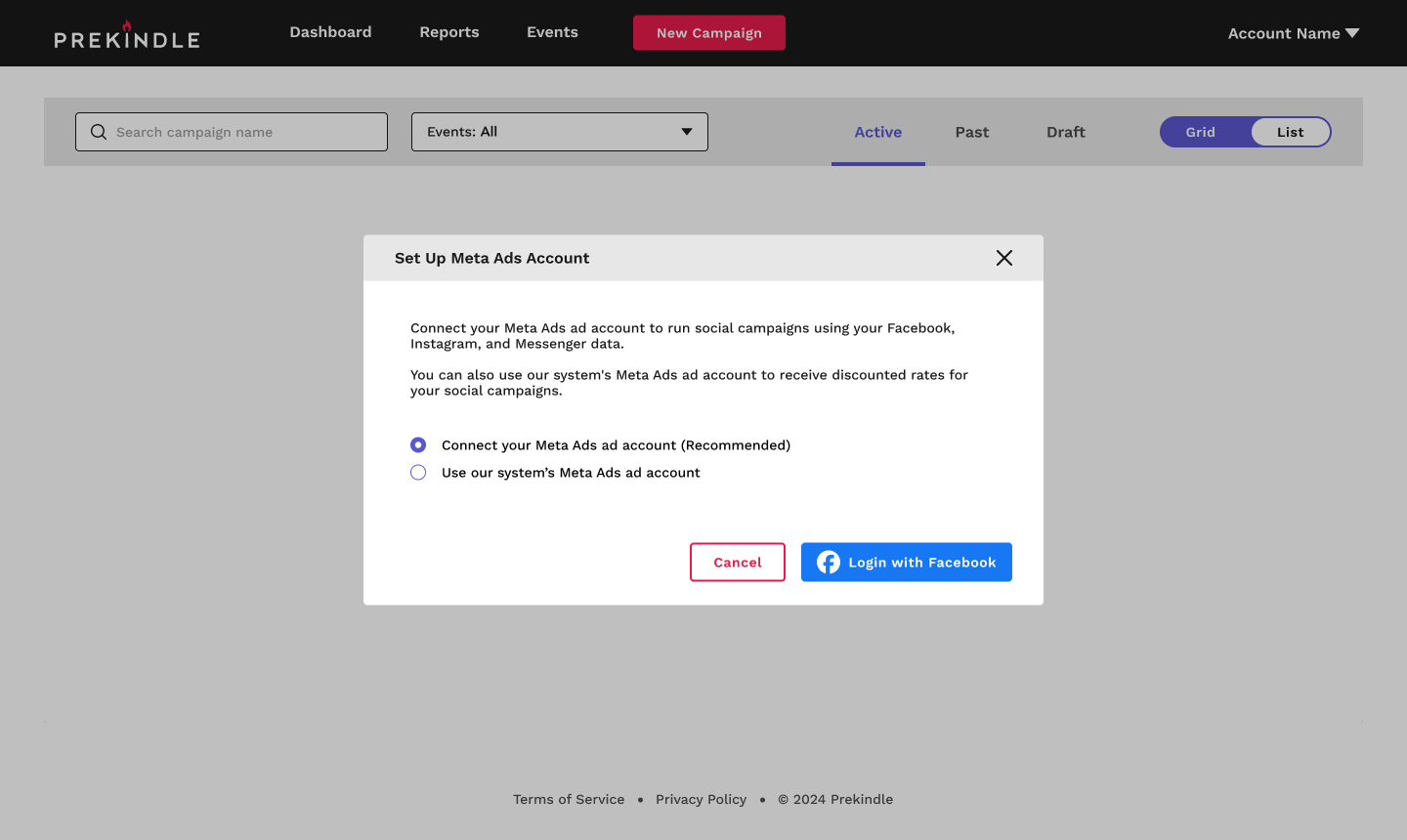
3. Select one of the following:
- If you choose to connect your own account, click Login with Facebook and complete the authentication.
- If your own account has already been set up and is available here, you can select it.
- If you use the system's Meta Ads account, click Confirm to proceed.
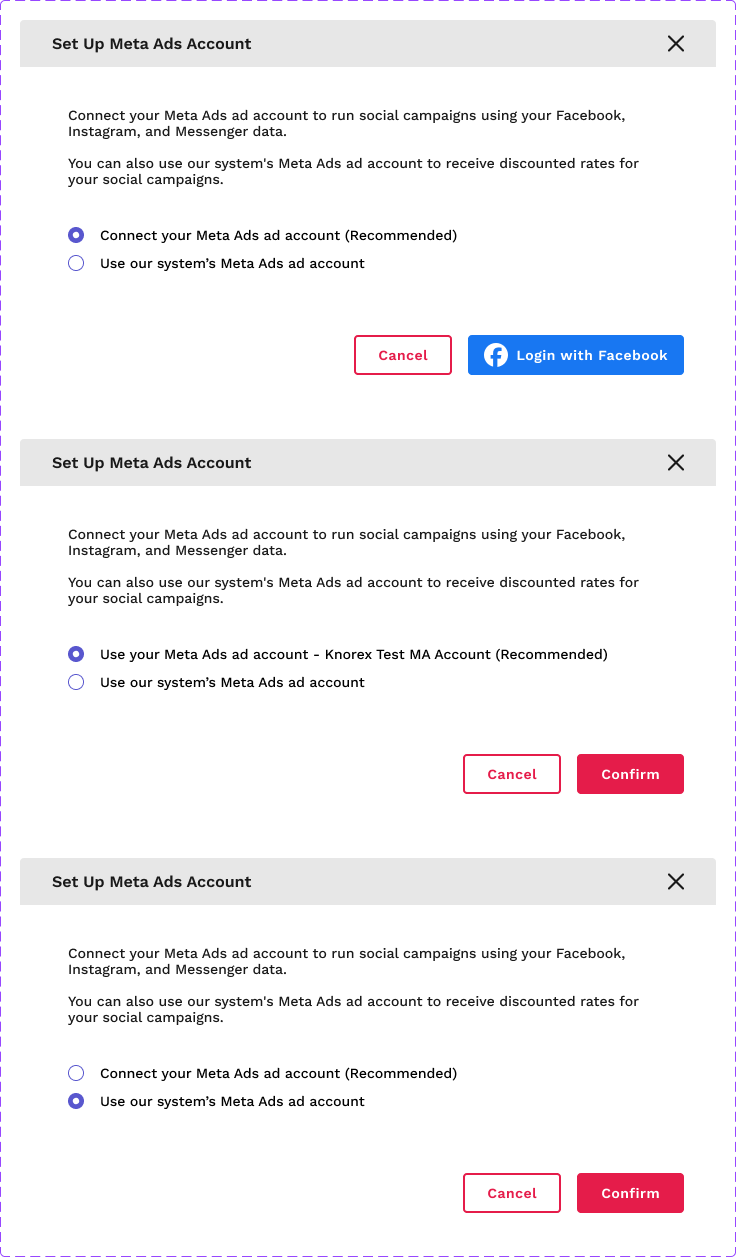
Set up Facebook Page
1. Click on the Set Up Facebook Page option.
.png)
2. Enter the URL of the Facebook page you want to link.
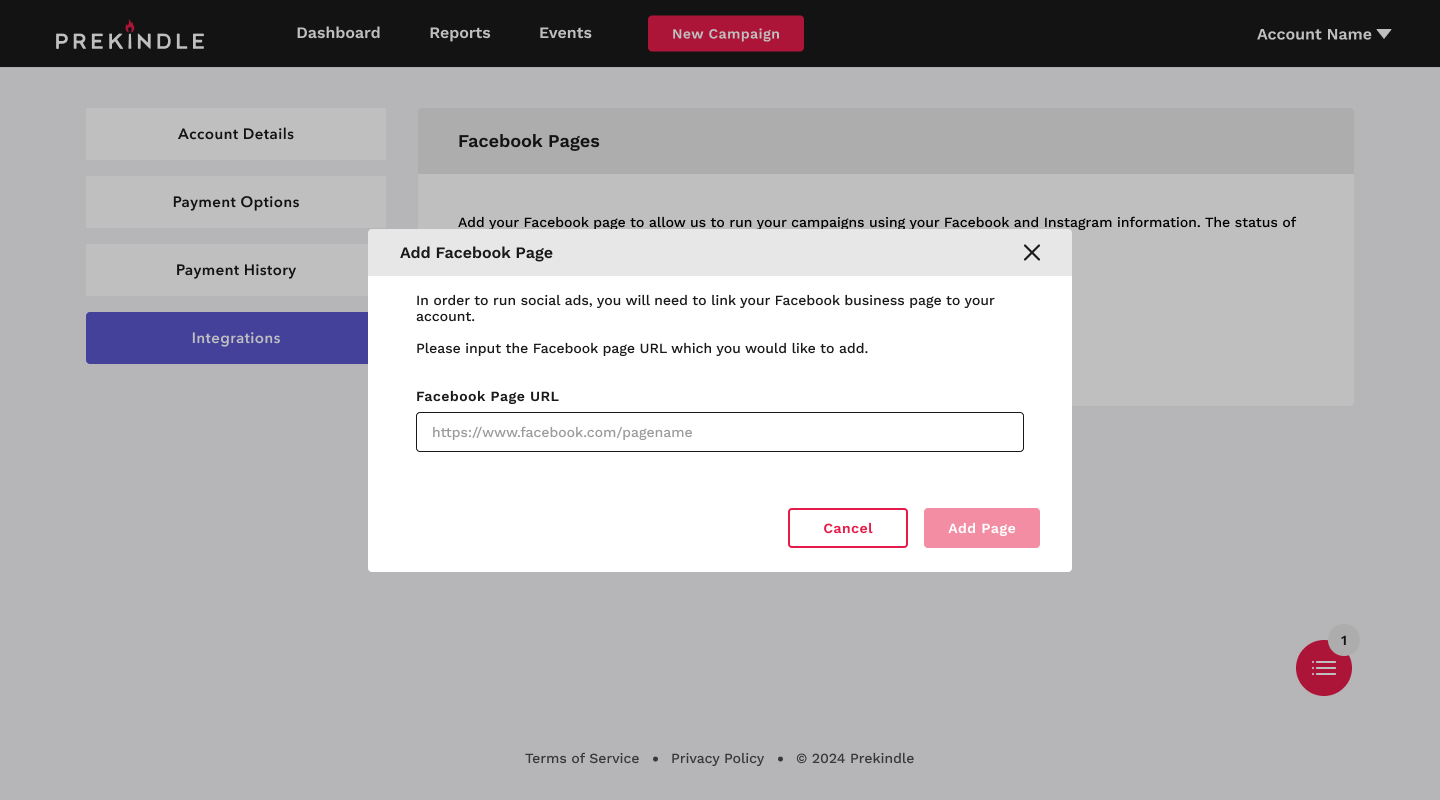
3. Click Add Page to complete the setup.
Set up Google Ads Account
1. Click on the Set Up Google Ads Account option.
.png)
2. Select either “Connect your Google Ads account” or “Use our system's Google Ads ad account”.
- If you choose to connect your own account, click Link Google Account and complete the authentication.
- If you use the system's Google Ads account, click Confirm to proceed.
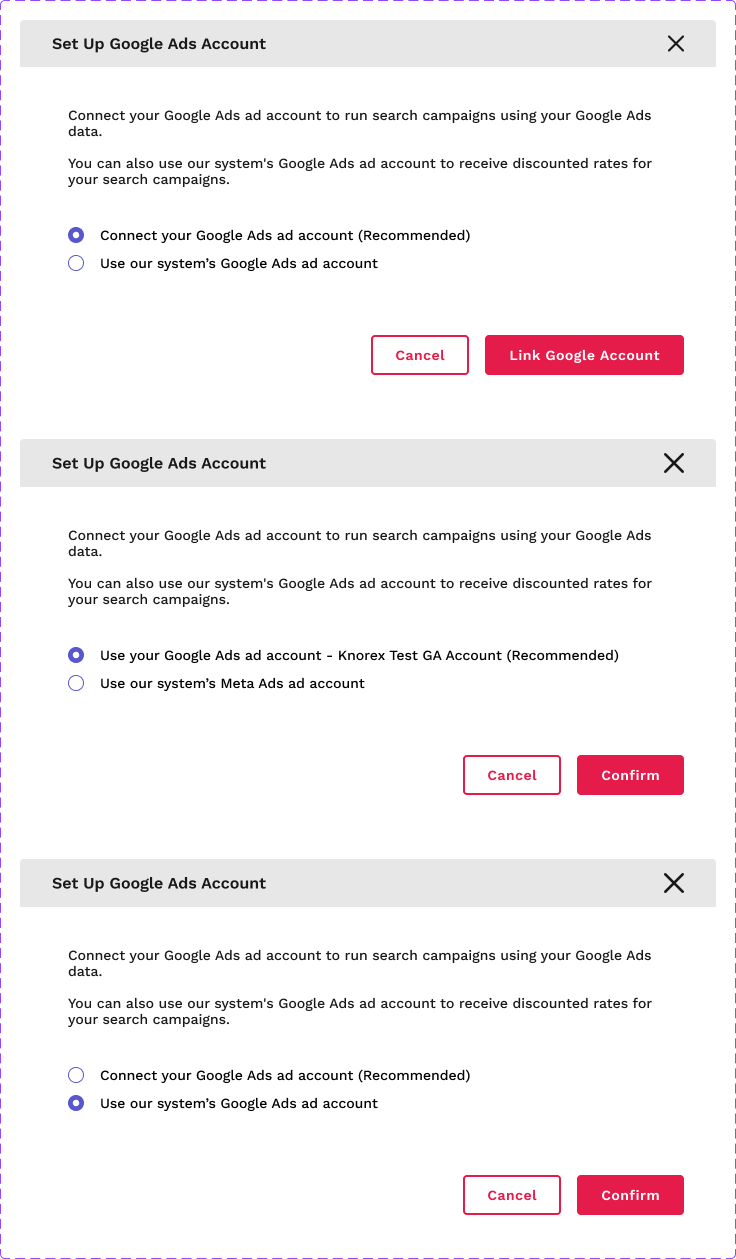
Add Payment Option
1. Click on Add Payment Option.
.png)
2. Fill in the required fields, including Cardholder Name, Card Number, Expiry Date, and Security Code.
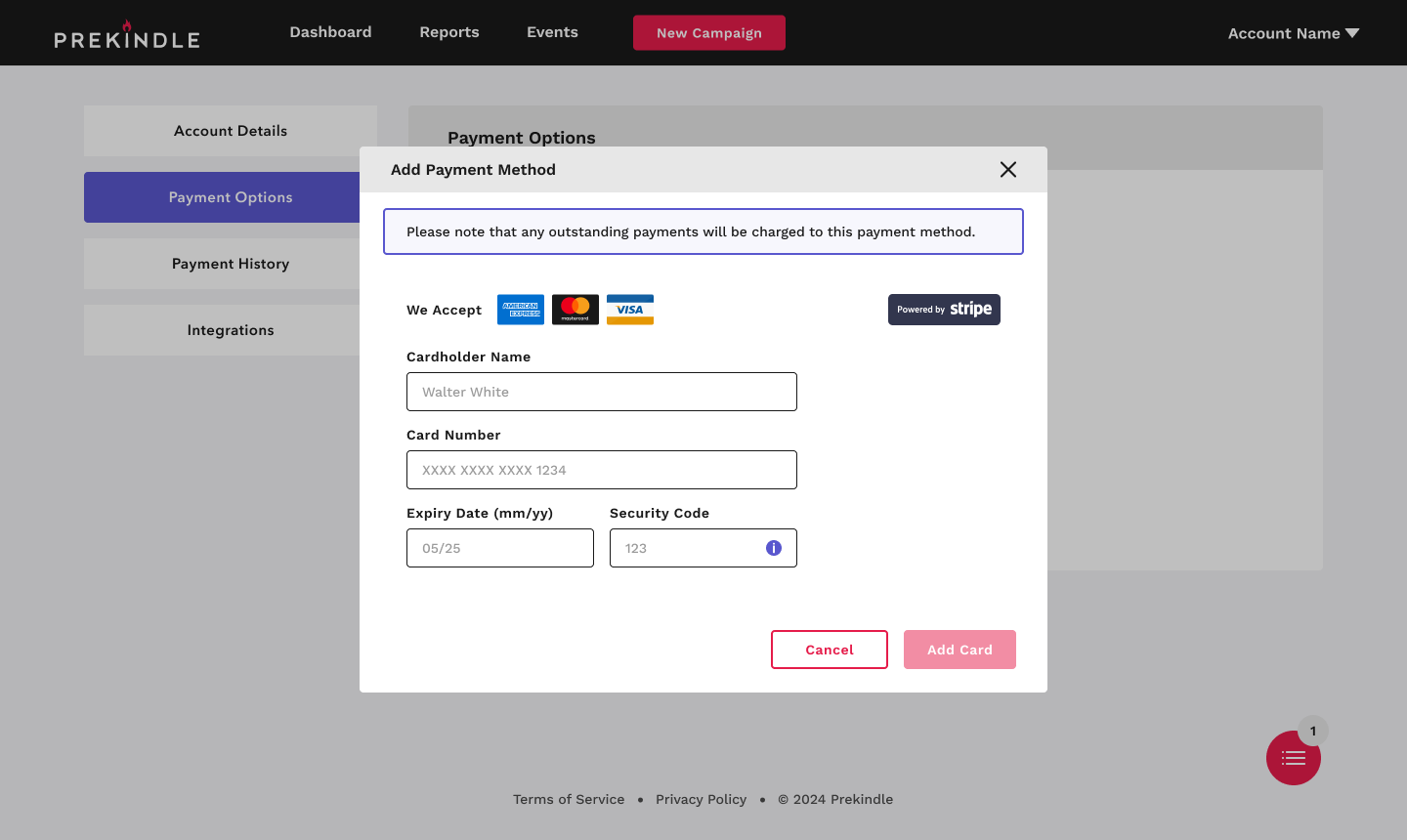
3. Click Add Card to save the new payment method.