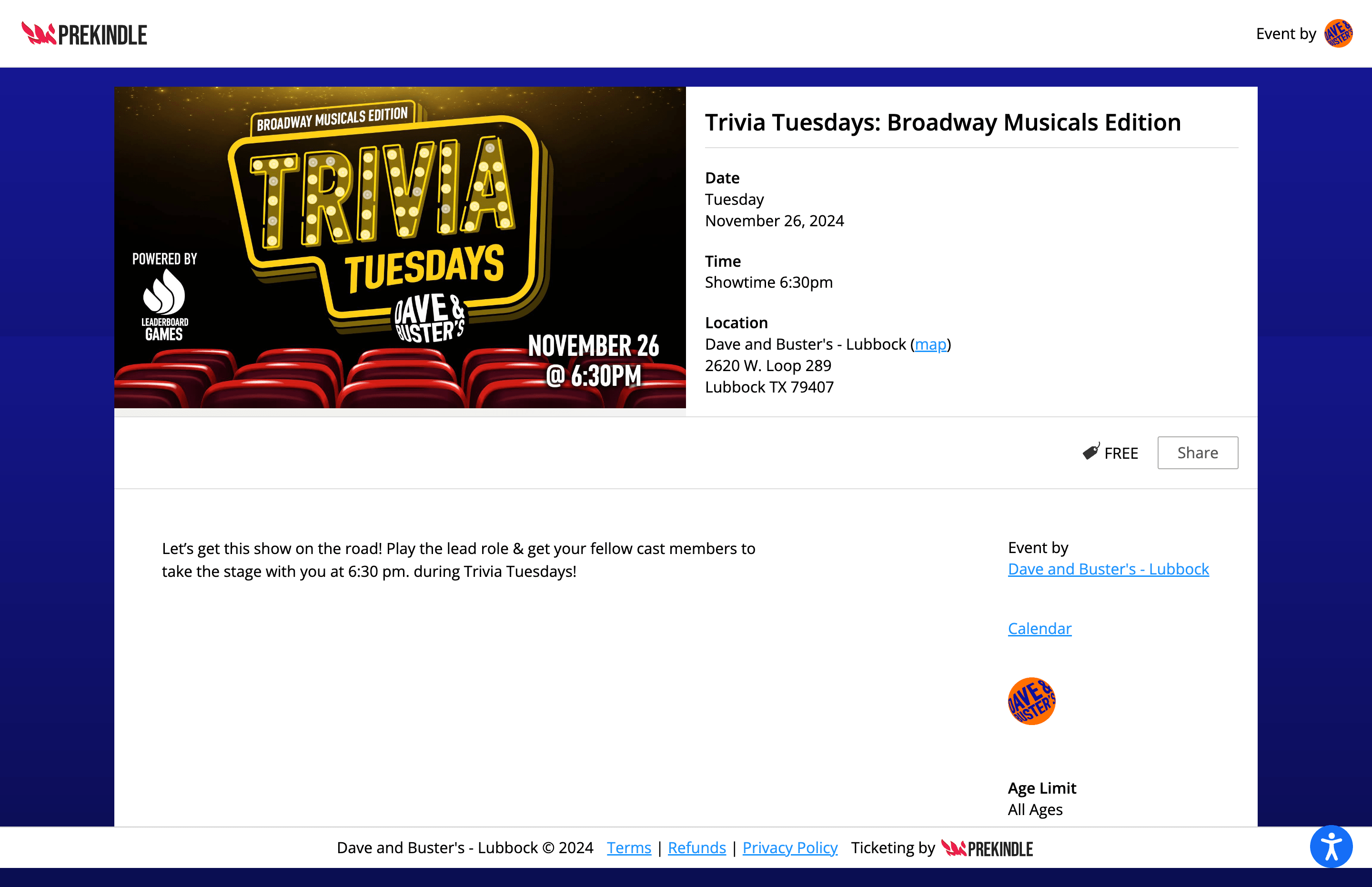How Events Work
The Events section provides an overview of available events, which are fetched through an API. This section enables users to view event details and initiate campaigns based on selected events.
The Events Page
The Events Page displays a list of events fetched directly from an external API. Users can view, but not create or edit events in this software.
- Each row contains event-specific details such as event name, date, location, and organizer.
- Users can sort and filter events within the table to find specific entries.
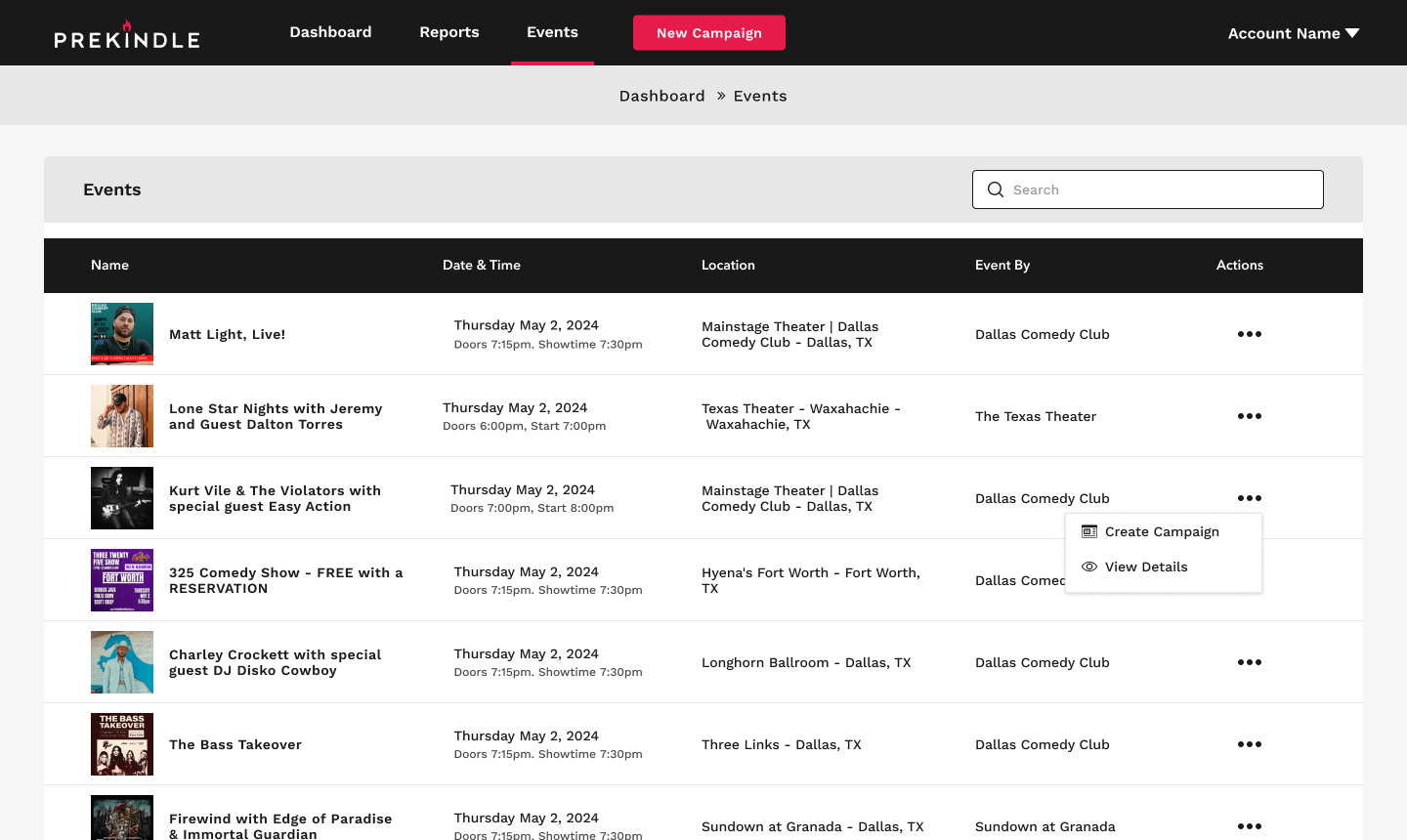
Creating a New Campaign from an Existing Event
The Create Campaign feature links directly to the New Campaign section, enabling users to start a campaign with a preselected event.
- Clicking Create Campaign opens the New Campaign setup, with the selected event pre-filled.
- Users can then proceed to customize their campaign as per the usual setup process.

View Details
The View Details option provides additional information on the selected event by redirecting users to an external page.
- Clicking View Details opens an external link displaying comprehensive event details, beyond those available within the Events Table.
- This feature ensures users have access to all relevant event information before initiating a campaign