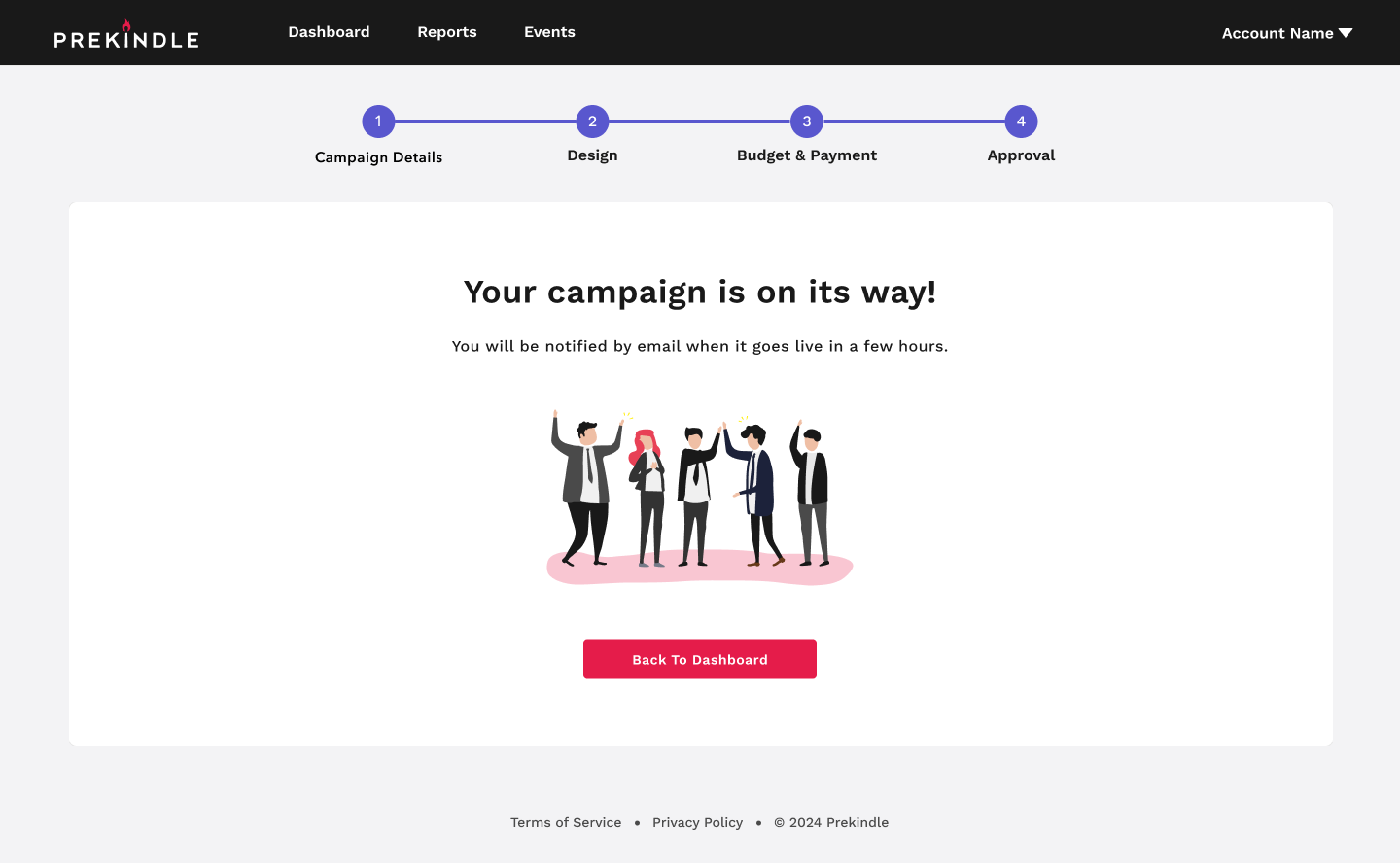¶ Setting Up a New Campaign
This section will guide you through the process of creating a new campaign, from selecting an event to final approval.
¶ Select Event
The first step in setting up a new campaign is selecting the event you wish to promote.
- Click the New Campaign button
- Use the Event To Promote dropdown to select your event.
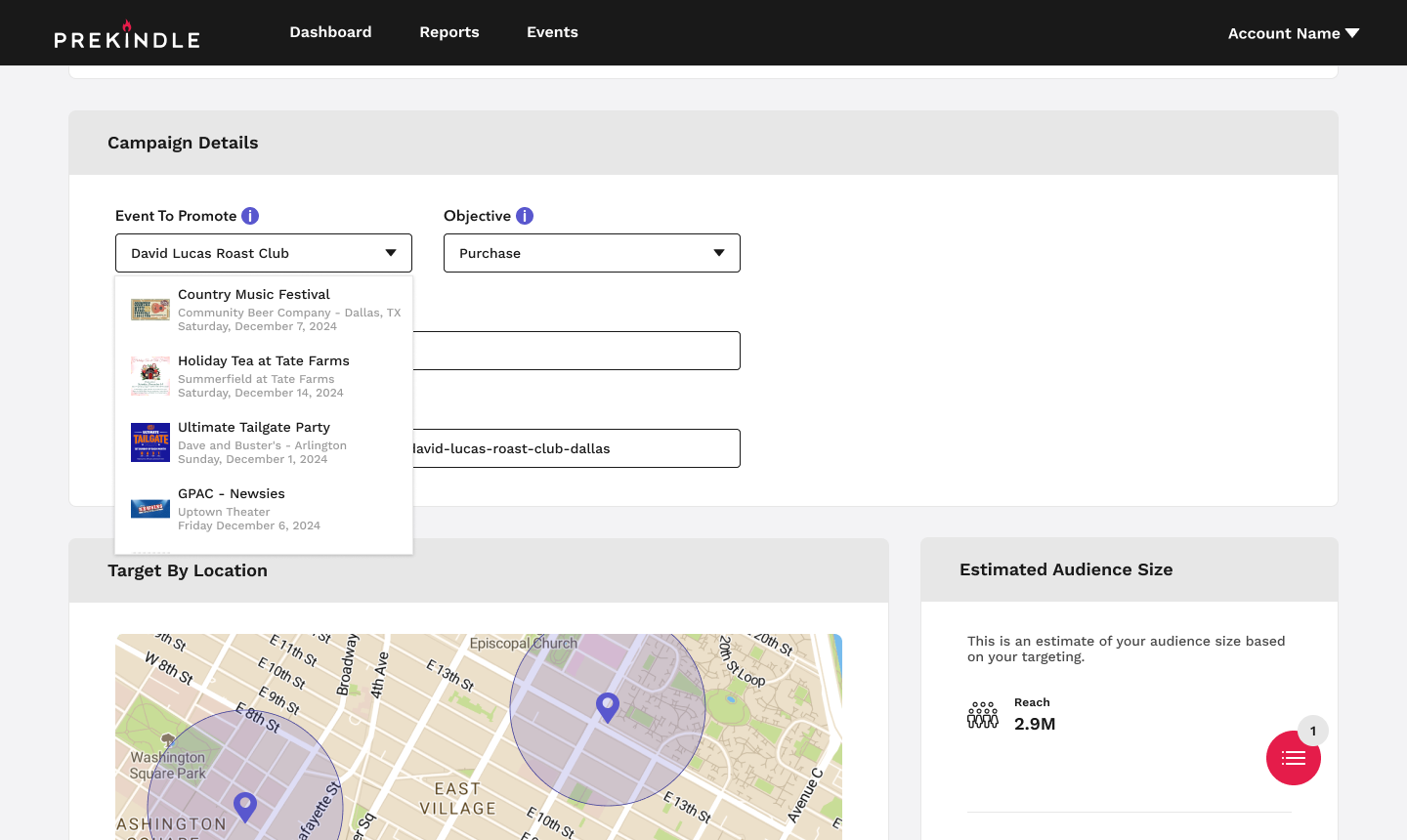
¶ Campaign Details
Once you select an event, you will need to enter the campaign details.
- Select the channels where you want to deliver your campaign.
- Enter the campaign name, objective, and destination URL.
- Define target locations, demographics, performers, interests, and behaviors.
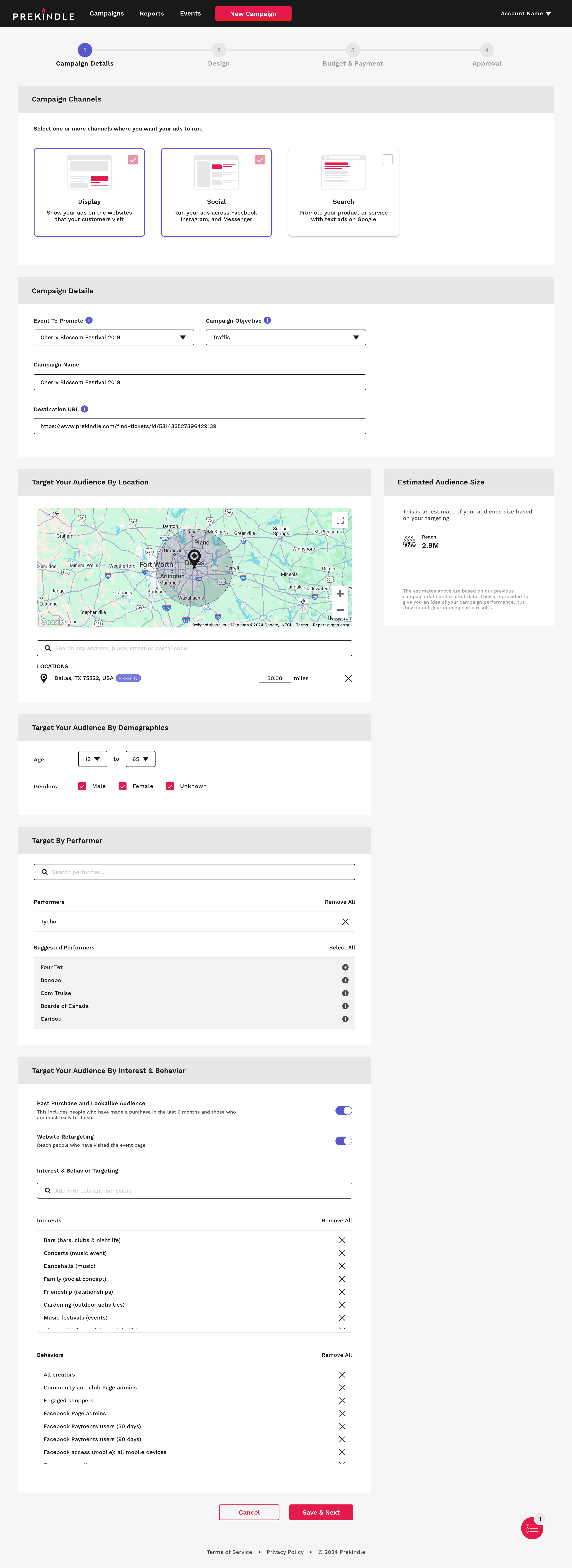
¶ Design
In this step, you'll create ads for display, social, and search channels depending on your selection.
1. Choose a template and edit its text content
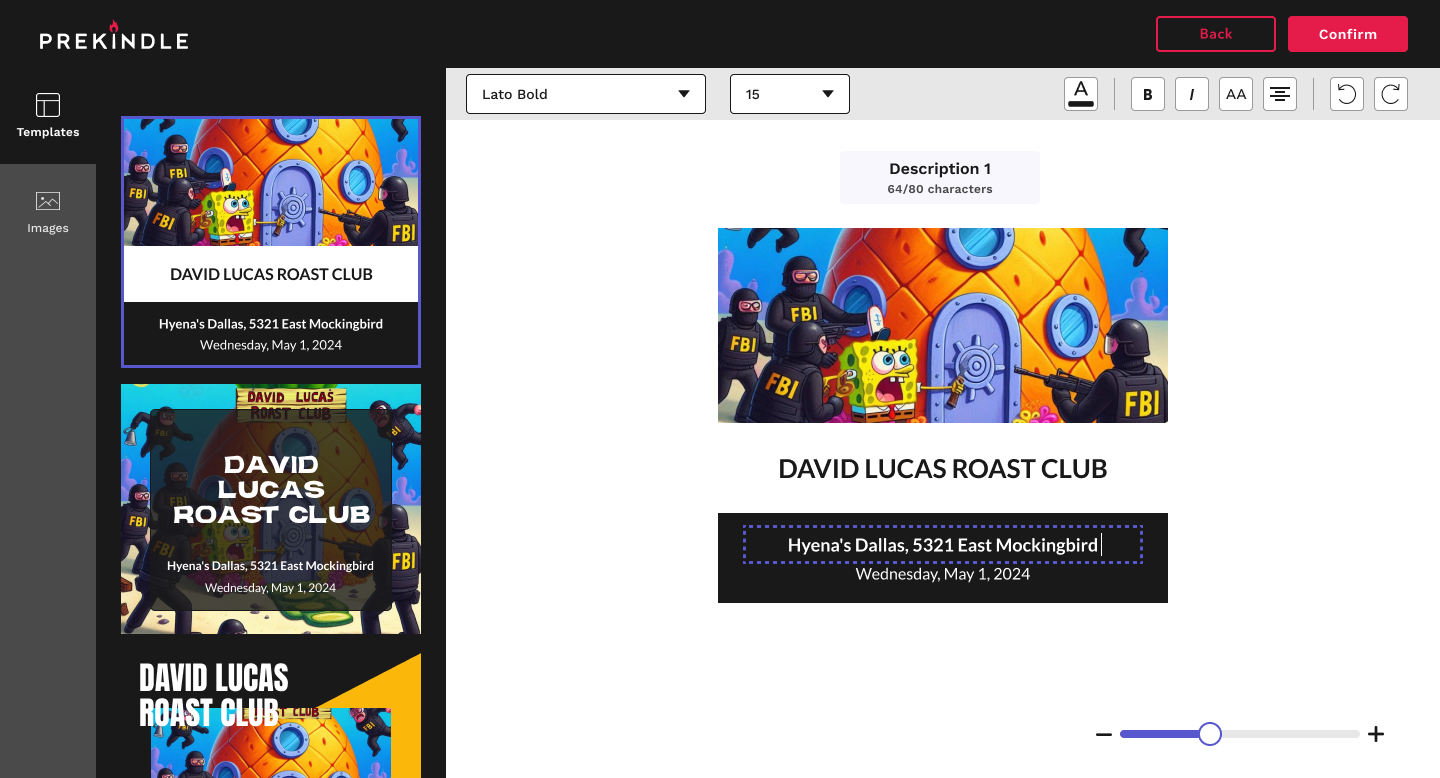
2. Upload, select or switch images
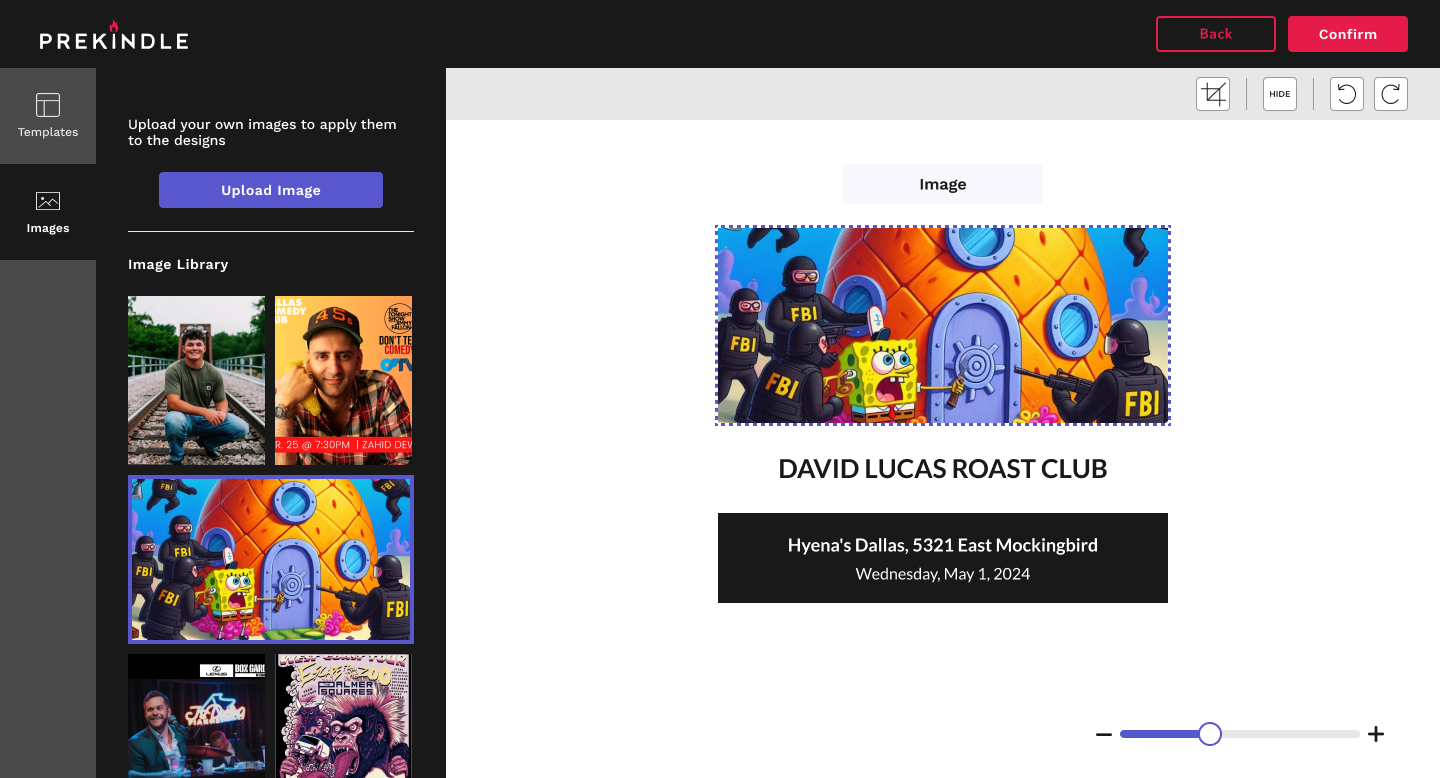
3. Preview the ads for the different channels.
.png)
¶ Budget & Payment
Set the campaign budget, duration, and payment method in this step.
- Define the start and end dates, daily and total budget.
- Choose a payment method and enter the payment details.
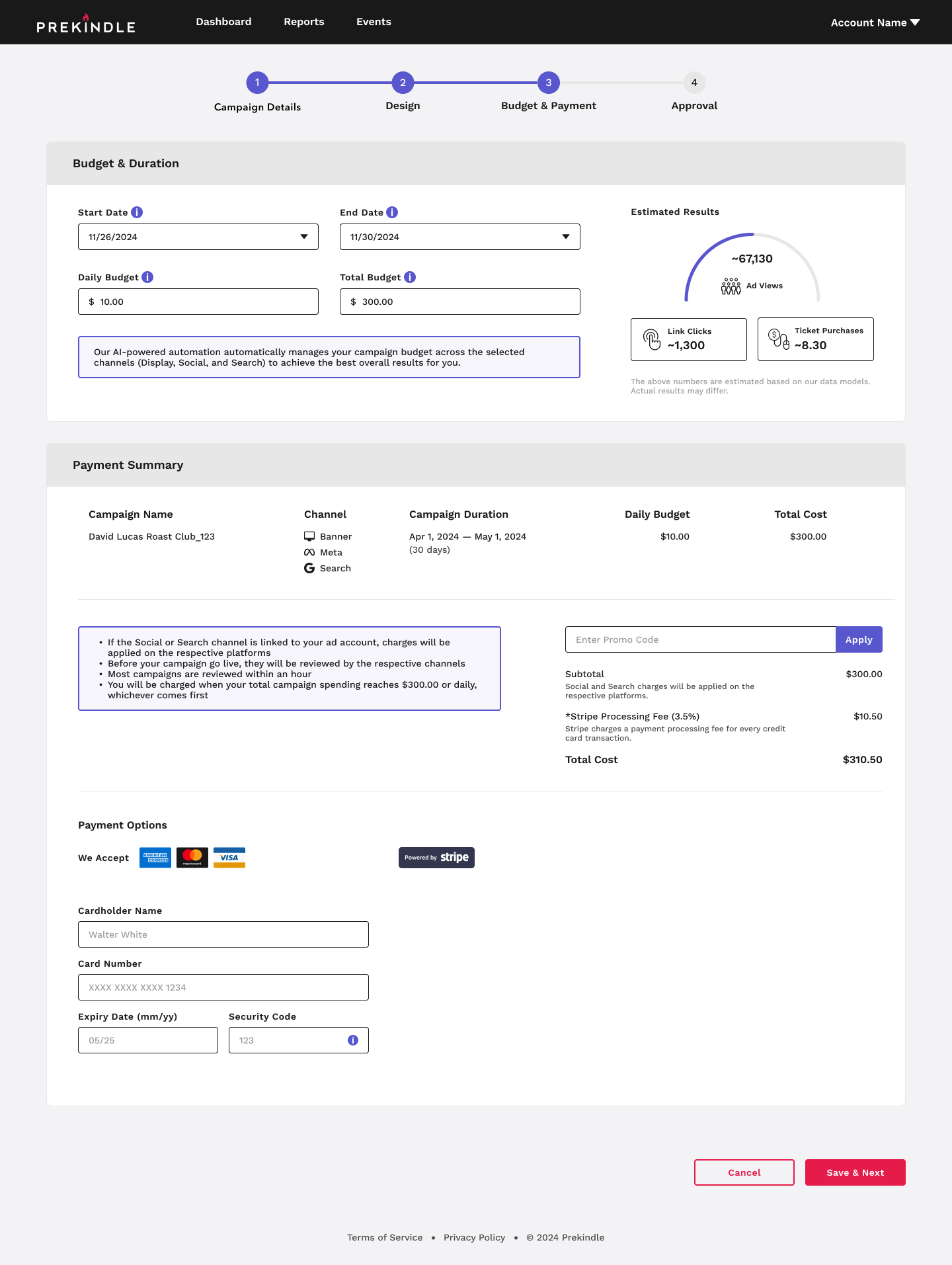
¶ Approval
After submitting the campaign, you will see a confirmation message indicating that the campaign is on its way. You will be notified by email once it goes live.