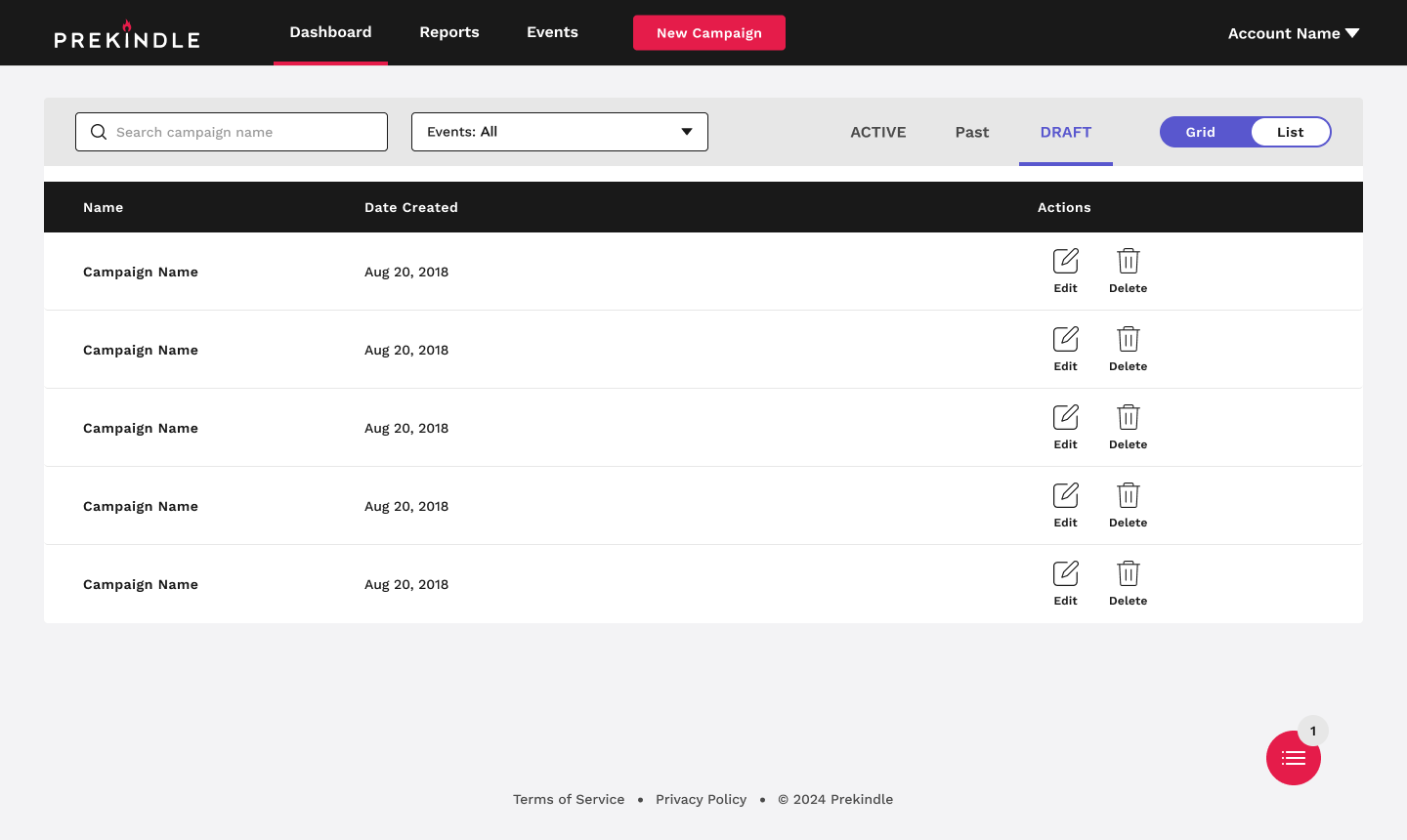¶ Getting to Know the Campaigns Dashboard
The Campaigns Dashboard allows you to manage your active, past, and draft campaigns. It includes options for searching and filtering campaigns, as well as switching between grid and list views.
¶ Toolbar
The toolbar provides search and filtering options for campaigns.
- Use the Search Campaign or Search Event fields to find specific campaigns.
- Toggle between Active, Past, or Draft views.
- Switch between Grid or List display modes.
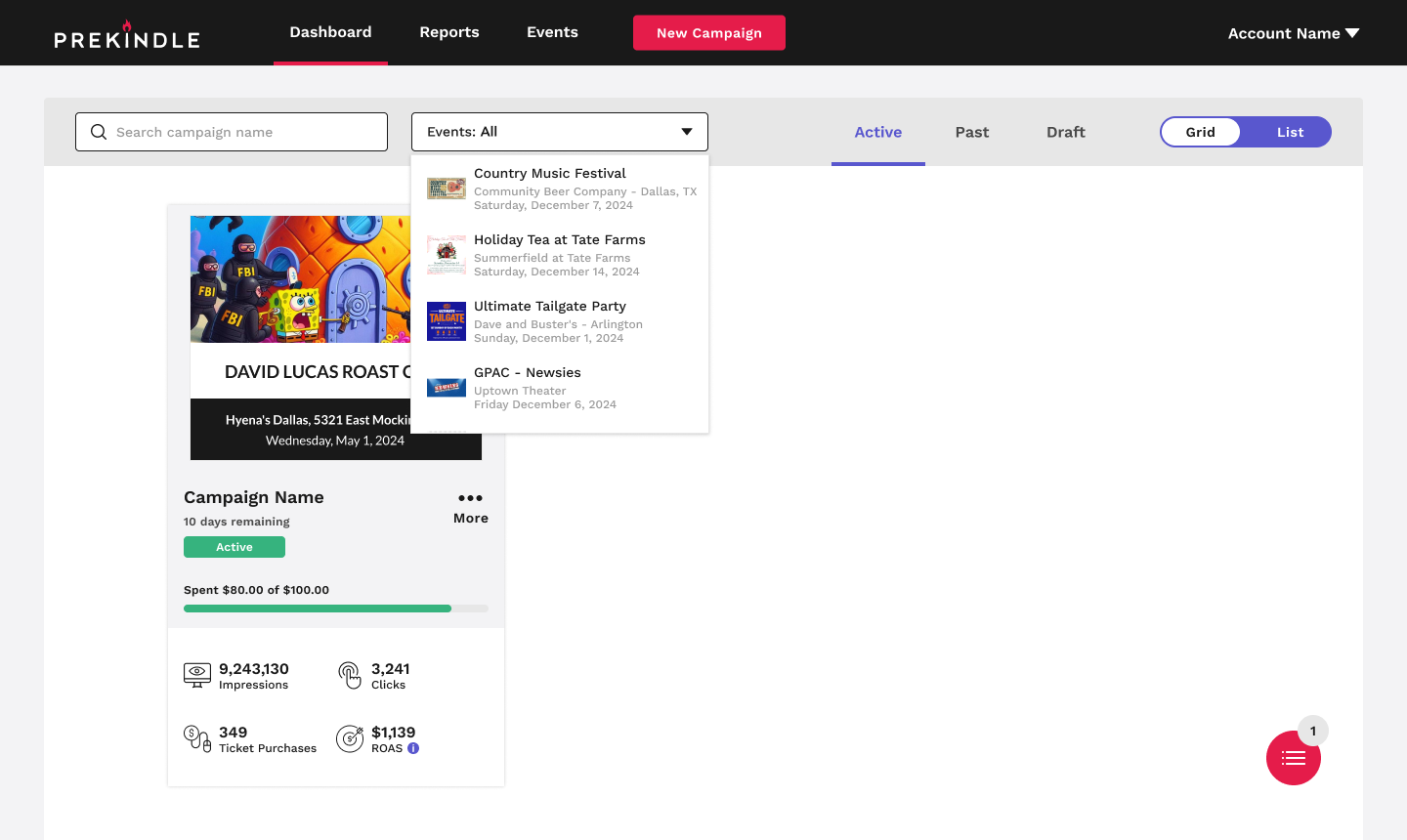
¶ Campaign Table (Grid View)
Campaigns are displayed in a grid format, showing fields like name, status, amount spent, and actions.
1. Active Campaigns
- View active campaigns with options to edit, clone, or delete.
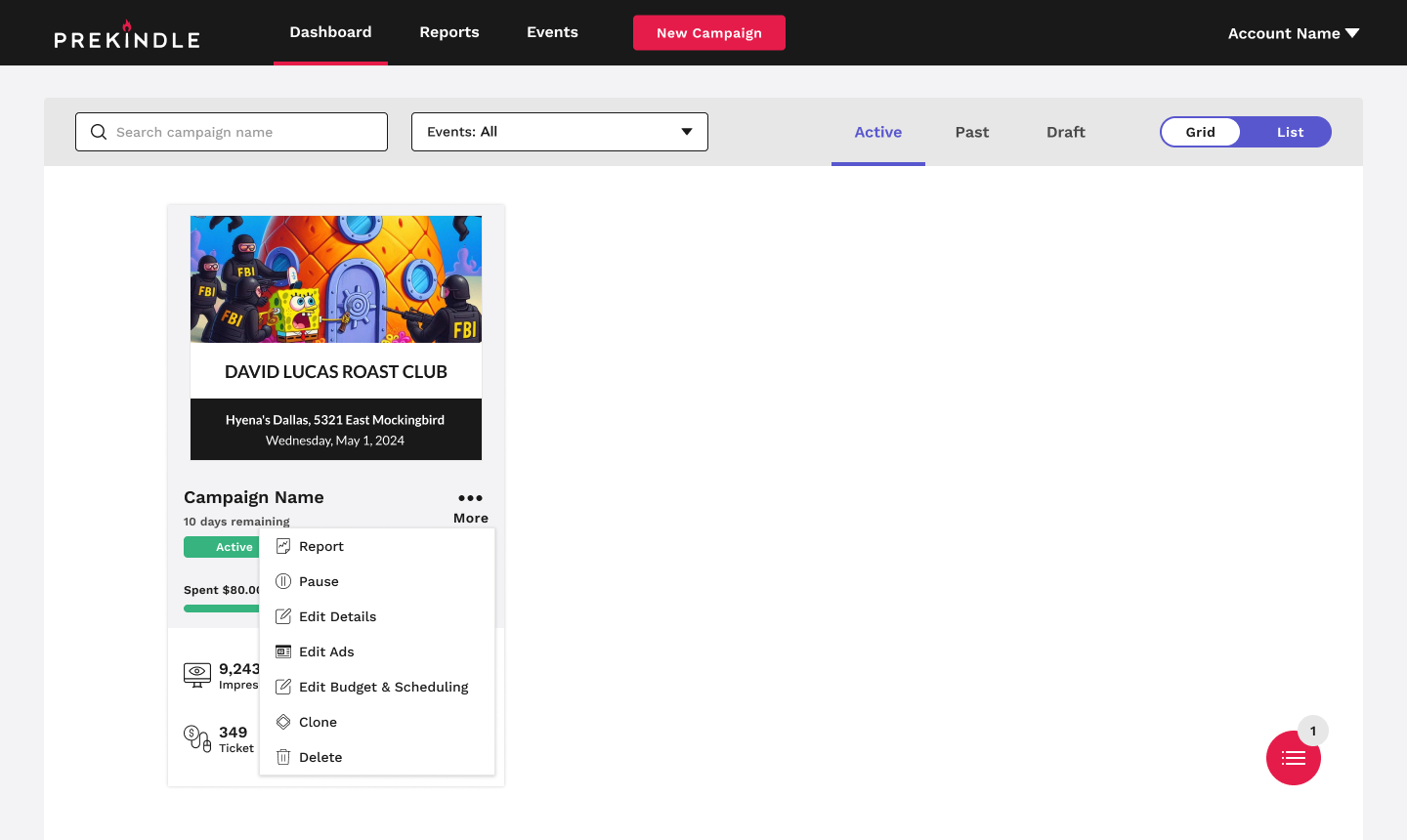
2. Past Campaigns
- View past campaigns with options to view report, clone, or delete.
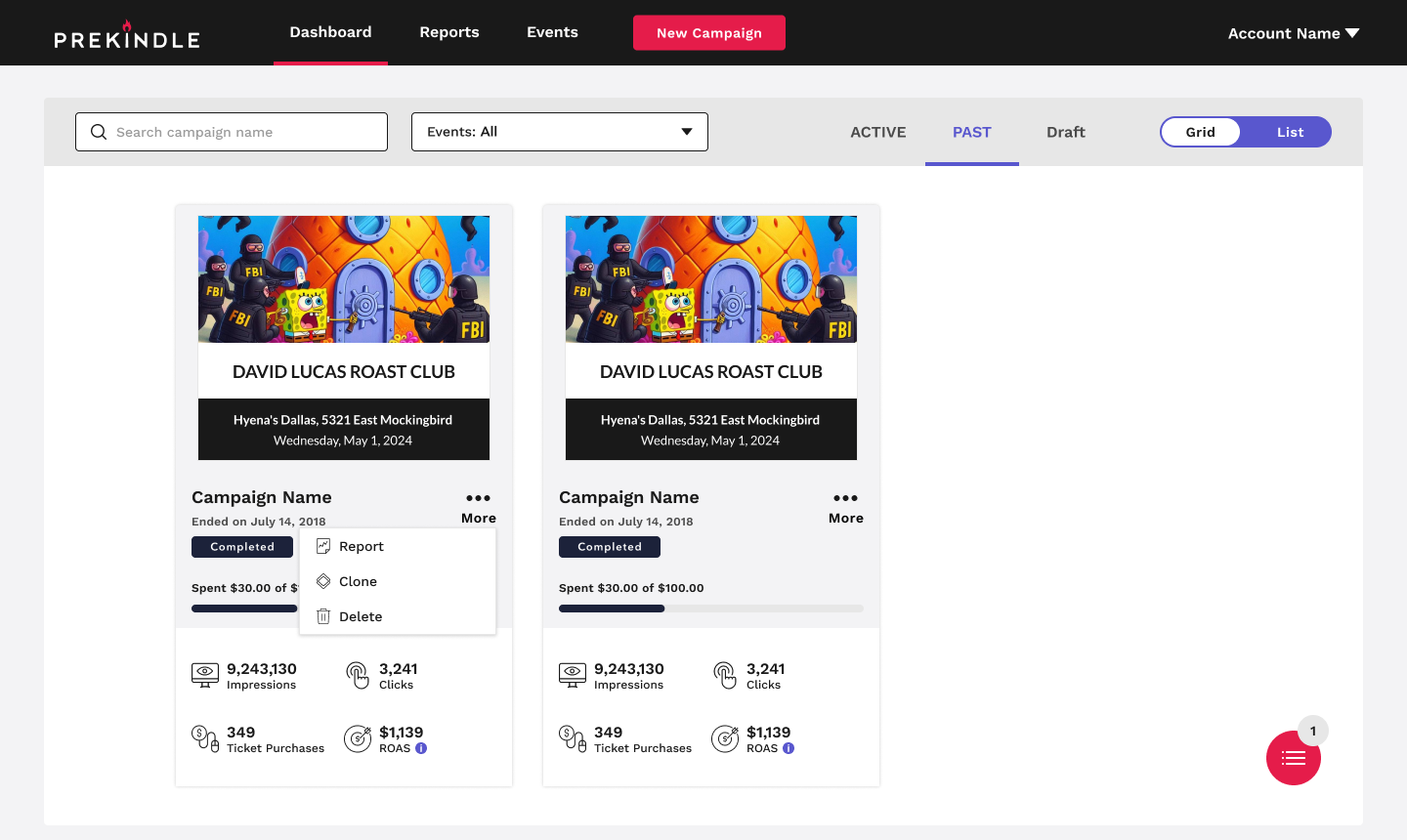
3. Draft Campaigns
- View draft campaigns with options to edit or delete.
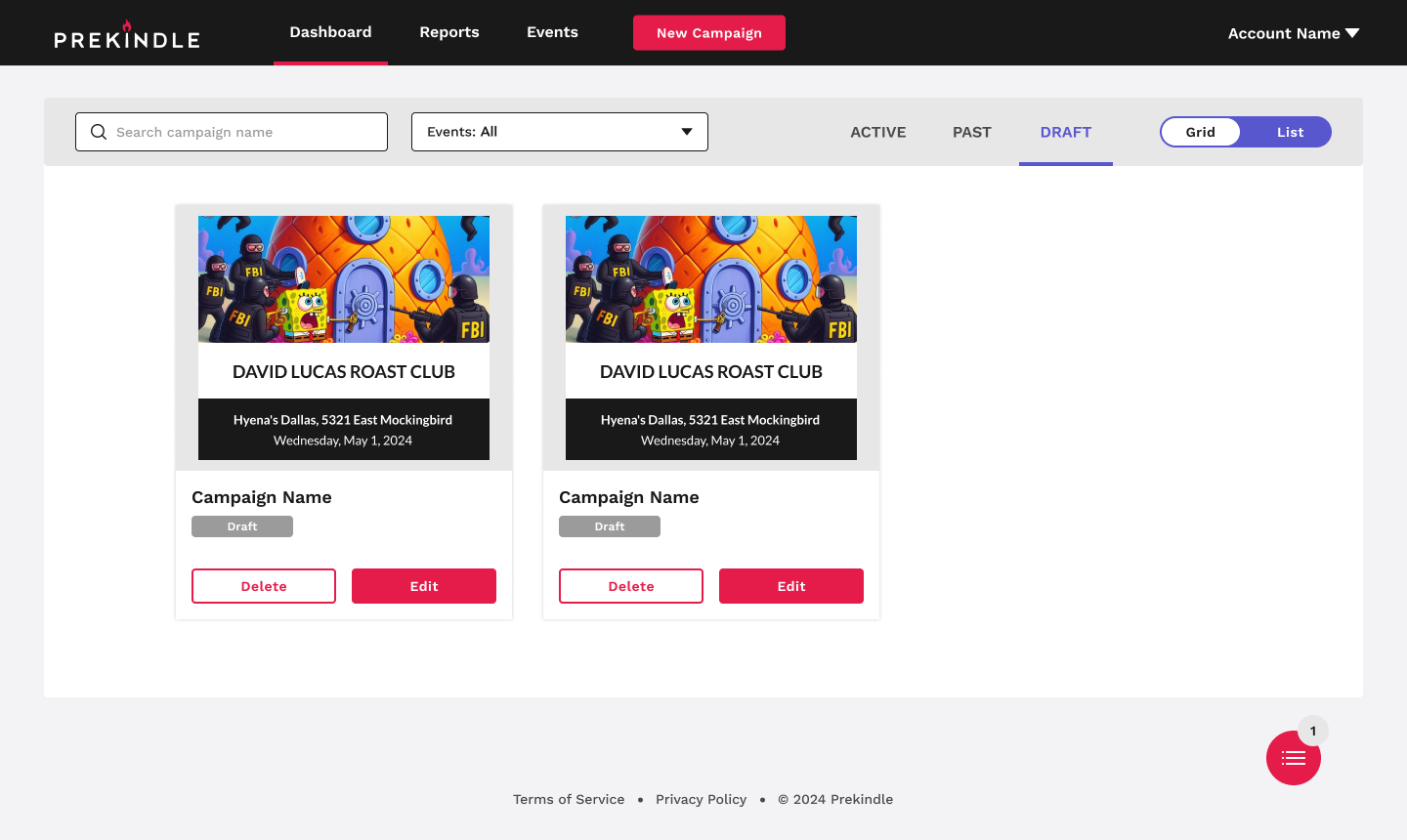
¶ Campaign Table (List View)
Campaigns are displayed in a list format, showing fields like name, date created, and actions.
1. Active Campaigns
- View active campaigns with options to edit, clone, or delete.
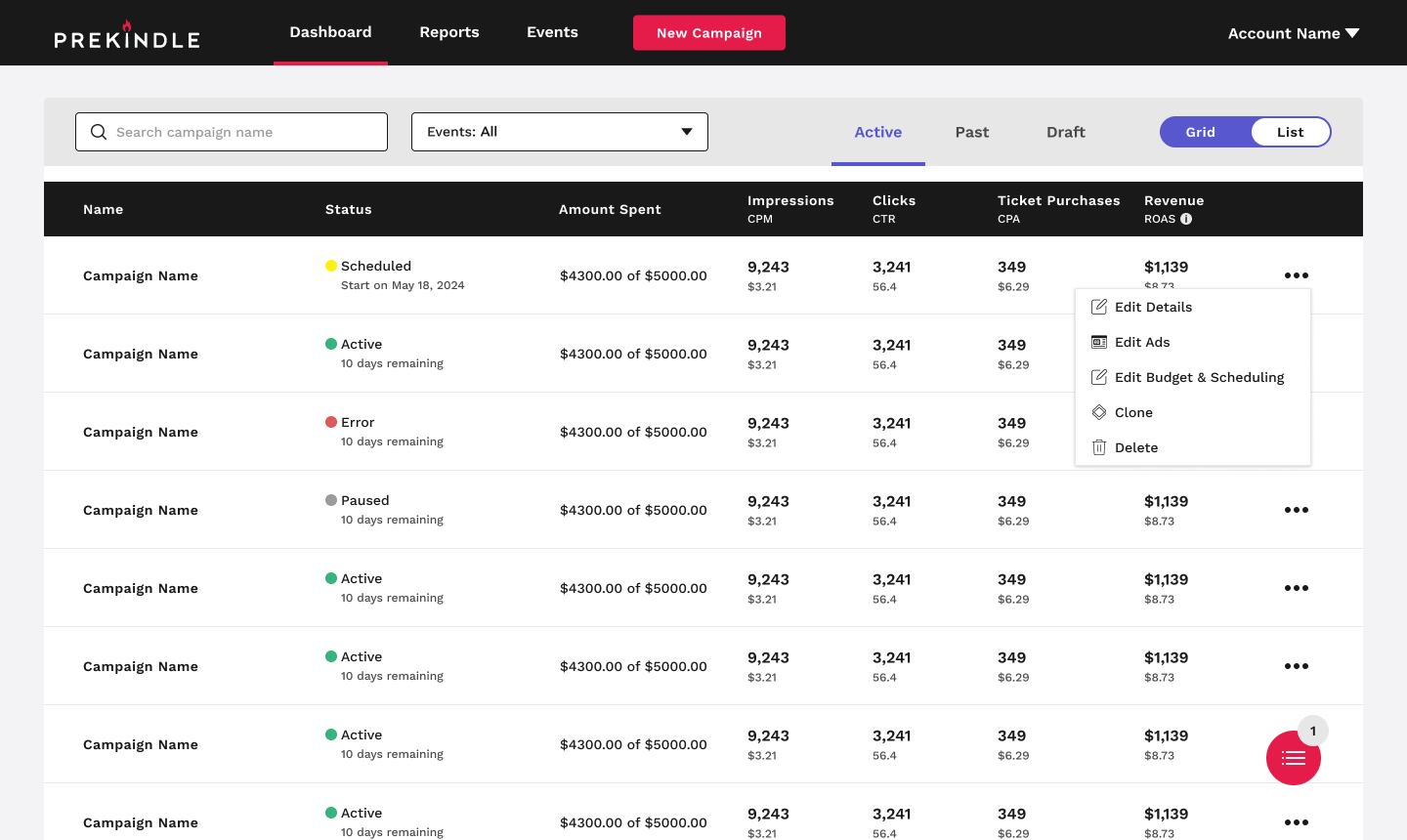
2. Past Campaigns
- View past campaigns with options to view a report of the campaign, clone, or delete.
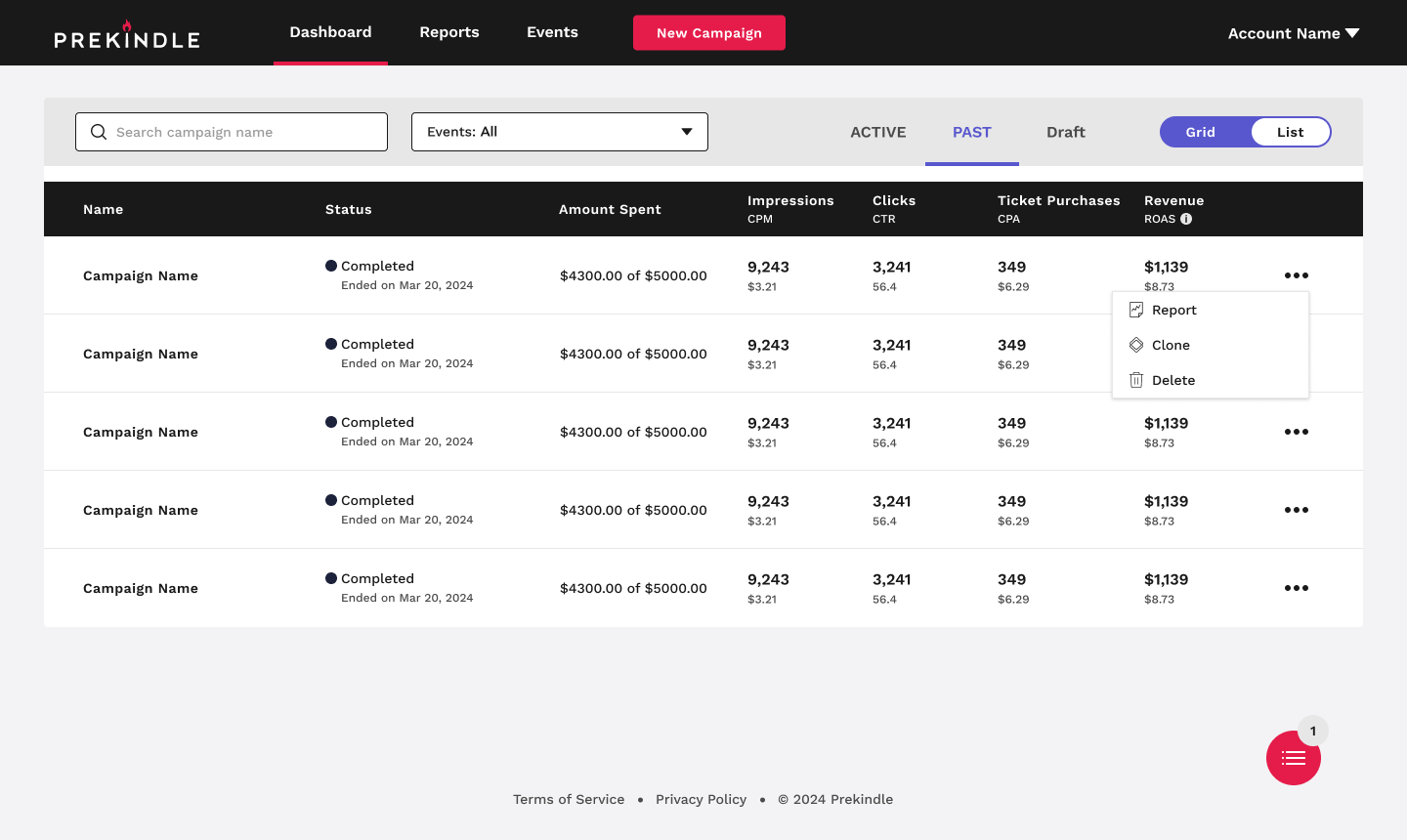
3. Draft Campaigns
- View draft campaigns with options to edit or delete.